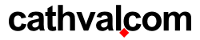早速、XAMPP for Windows 1.7.2 で WordPressの2.8.4を試してみた。
XAMPPインストール時の設定はこんな感じで。
############################################################################
# XAMPP 1.7.2 - Setup #
#--------------------------------------------------------------------------#
# Copyright 2009 Carsten Wiedmann (FreeBSD License) #
#--------------------------------------------------------------------------#
# Authors: Carsten Wiedmann <carsten_sttgt@gmx.de> #
# Kay Vogelgesang <kvo@apachefriends.org> #
############################################################################
Should I add shortcuts to the startmenu/desktop? (y/n): y
Should I locate the XAMPP paths correctly?
Should I proceed? (y/x=exit setup): y
Should I make a portable XAMPP without drive letters?
NOTE: - You should use drive letters, if you want use services.
- With USB sticks you must not use drive letters.
Your choice? (y/n): n
relocating XAMPP...
relocate XAMPP base package
relocate Apache
relocate FileZilla FTP Server
relocate Mercury
relocate MySQL
relocate OpenSSL
relocate Perl
relocate PHP
relocate phpMyAdmin
relocate Sendmail
relocate Webalizer
relocate XAMPP Demopage
relocating XAMPP successful.
XAMPP is ready to use.
Press <Return> to continue:
I have set the timezone in 'php.ini' and 'my.ini' to "Asia/Tokyo".
You should correct these values if my guess was wrong.
Press <Return> to continue:
1. start XAMPP Control Panel
2. relocate XAMPP
(current path: D:\xampp)
3. disable HTTPS (SSL)
4. disable Server Side Includes (SSI)
5. enable IPv4 only (current: IPv4/6 (auto))
6. disable mod_perl
7. disable Apache::ASP
x Exit
Please choose (1-7/x): x
結果はエラーなし。(Sqlite版でテスト)
2.8でも試しましたが問題ありませんでした。
2.8以降がPHP5.3.0に対応しているみたいですね。
しかし、公式にこんな情報もありますので注意を。
2.8以降になってから動作が不安定という話も結構聞くので微妙かな・・・
まあ、XAMPPでWordPressをお使い場合はご注意ください。
レンタルサーバーなんかの場合はPHPのバージョンが5.3.0にならない限りは2.7.1でも動くでしょうし。